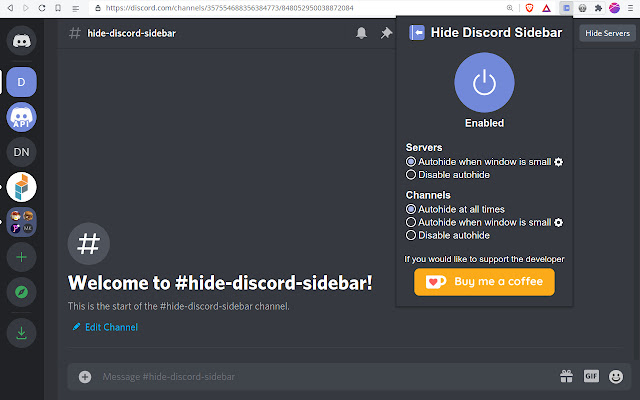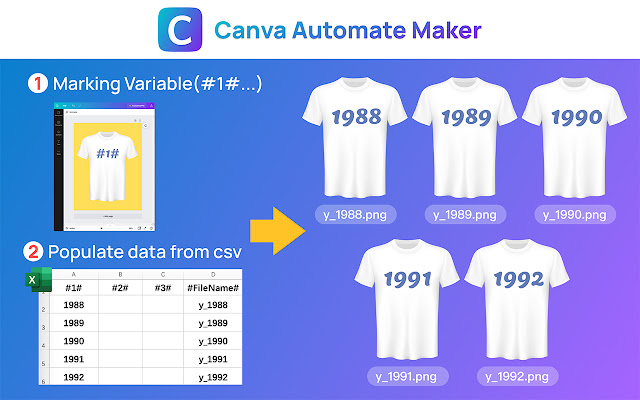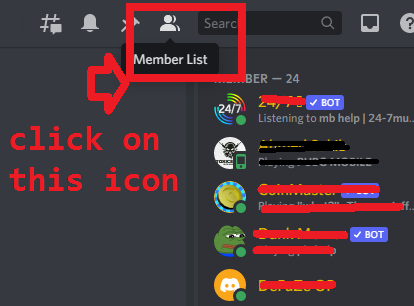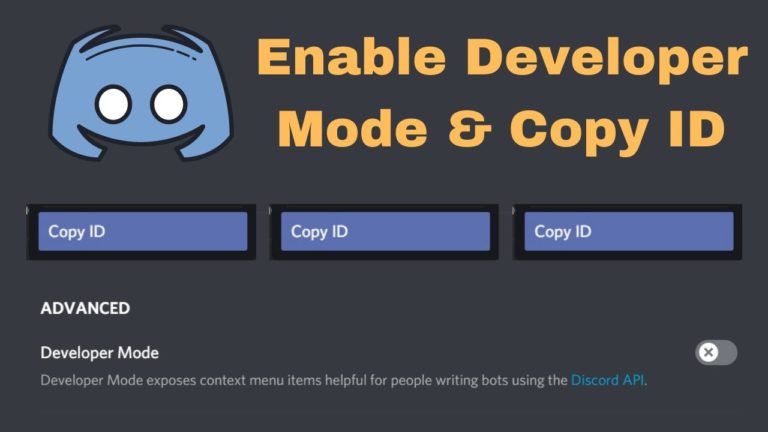Lazada Data Scraper for Product, Sales – Best Chrome Extension for Lazada Data Extraction
One Click extract data from lazada.
Features
- Competitor analysis: Extract the whole product list, sales rank, and pricing information in excel format for further analysis
- Online retail arbitrage: Extract the product specification of the lowest priced product in excel and list it to another marketplace.
- Know your customer: Extract the customer review of specific products
- Market research: Understand how many resellers and competitors selling the same products and in the same market
- Restart functionality: You can resume scraping data from a product if the scrapper closes in the middle of a job.
- Bulk URL: The bulk URL must be a comma-separated list of product URLs from which data can be collected.

How it works:
- Visit Lazada.sg (e.g. Lazada Singapore)
- In the search bar, type any keywords you like, such as a brand name, product keywords, etc.
- To fine-tune the search results, use the filtering option and then press enter.
- Once the search results have appeared, launch the chrome extension and click the start button. The data will be exported to an excel file.
FAQ
Have questions about Airtable Extractor by Table Capture? Check out our FAQs:
- What types of product information can the Lazada data scraper retrieve?
- The Lazada data scraper can retrieve various types of product information such as product name, description, price, ratings, reviews, and more.
- Can products be searched by specific keywords or categories using the Lazada data scraper?
- Yes, the Lazada data scraper allows you to search for products based on specific keywords or categories.
- How does the Lazada data scraper retrieve sales data? What sales metrics can it provide?
- The Lazada data scraper retrieves sales data by analyzing the product page and extracting relevant information. It can provide sales metrics such as total revenue, number of units sold, average price, and more.
- Can the Lazada data scraper be integrated into other tools or platforms for use?
- Yes, the Lazada data scraper can be integrated into other tools or platforms using APIs or plugins.
- How can I cancel my subscription?
You can cancel your premium subscription at any time, by clicking the PRO button, and finally clicking the CANCEL SUBSCRIPTION button.
Data privacy
All the data is processed only on your local computer, it never passes through our web servers, no one knows what others download.
Statement
At Airtable Extractor by Table Capture, we’re committed to providing the ultimate data extraction tool for our users. We’re not affiliated with Airtable or any other company or brand. We simply want to provide a powerful and efficient tool that can help people extract data quickly and easily. If you have any issues or concerns, please feel free to contact us via support@tablecapture.com.
SUPPORT
We sincerely want to solve any problem you may have.Please feel free to contact us via savemyday666@gmail.com.