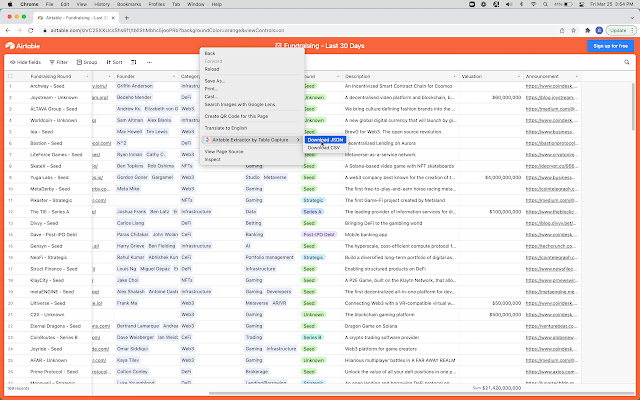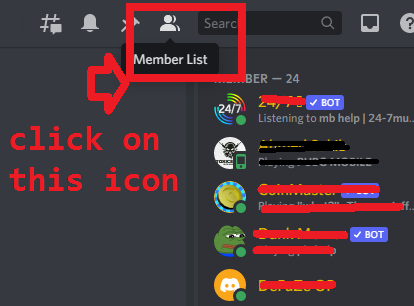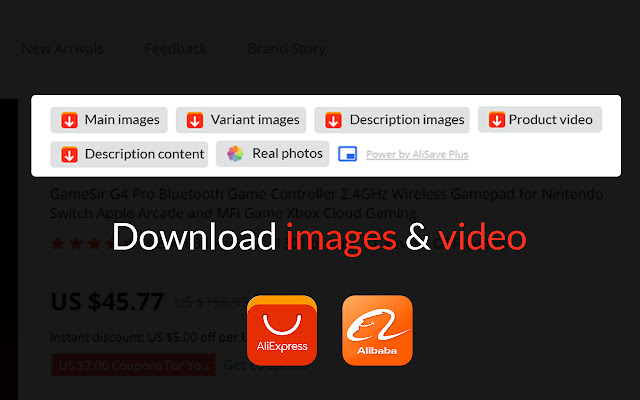Canva Automate Maker
Are you tired of spending hours creating and editing designs in Canva? Do you want a tool that can help you streamline your workflow and make it easier than ever to create stunning designs? Look no further than Canva Automate Maker! Here are some of the top features you can expect when you use our tool:
🎨 Features
✓ Automated Make & Download
✓ Supports multiple variables at once
✓ Multiple output types supported: PNG, JPG, PDF, MP4, GIF
✓ Example template CSV file included
✓ Download files to the same directory
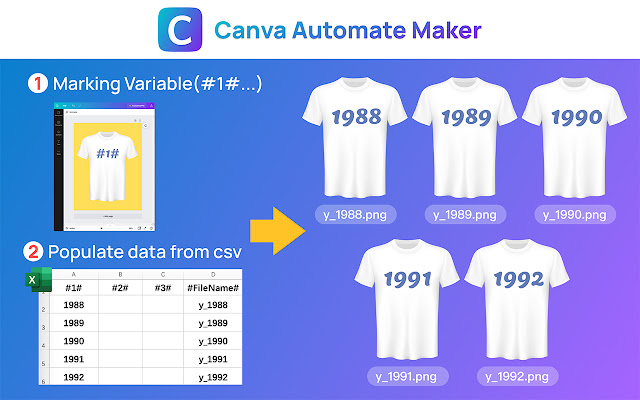
It’s Free!
In addition to its powerful features, Canva Automate Maker is also completely free to use. That’s right – you can get all of the functionality you need without ever having to spend a dime.
Frequently Asked Questions
- What’s Canva Automate Maker?
Canva Automate Maker is a feature of Canva that automates the design process. - Does Canva Automate Maker require payment?
Yes, Canva Automate Maker is a paid feature. - How can I use Canva Automate Maker?
To use Canva Automate Maker, users need to create a design in Canva and then select the design they want to automate in the “Automate” tab. - What industries is Canva Automate Maker suitable for?
Canva Automate Maker is suitable for a wide range of industries, including marketing and graphic design. - Are there tutorials available to learn how to use Canva Automate Maker?
Yes, Canva offers a range of tutorials and resources to help users learn how to use Canva Automate Maker. These include video tutorials, articles, and a dedicated support team. - How can I cancel my subscription?
If you want to cancel or modify your Canva Automate Maker plan, just open the Canva Automate Maker extension and then click “Pro”, learn more here. If you do decide to cancel, you will continue to have access to Canva Automate Maker until the end of your billing cycle.
Data Privacy
We understand that your data is important, which is why we take data privacy seriously. All of the data you process with Canva Automate Maker stays on your local computer and never passes through our servers. You can rest assured that your data is safe and secure when you use our tool.
Statement
Canva Automate Maker is not affiliated with any particular company or brand. We simply want to provide a powerful tool that can help people streamline their workflow and get more done in less time. So why wait? Try Canva Automate Maker today and discover the power of automation!