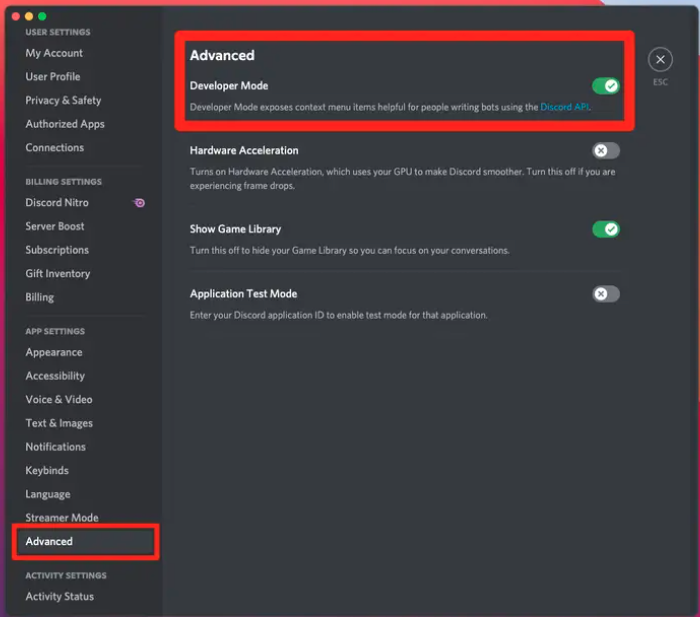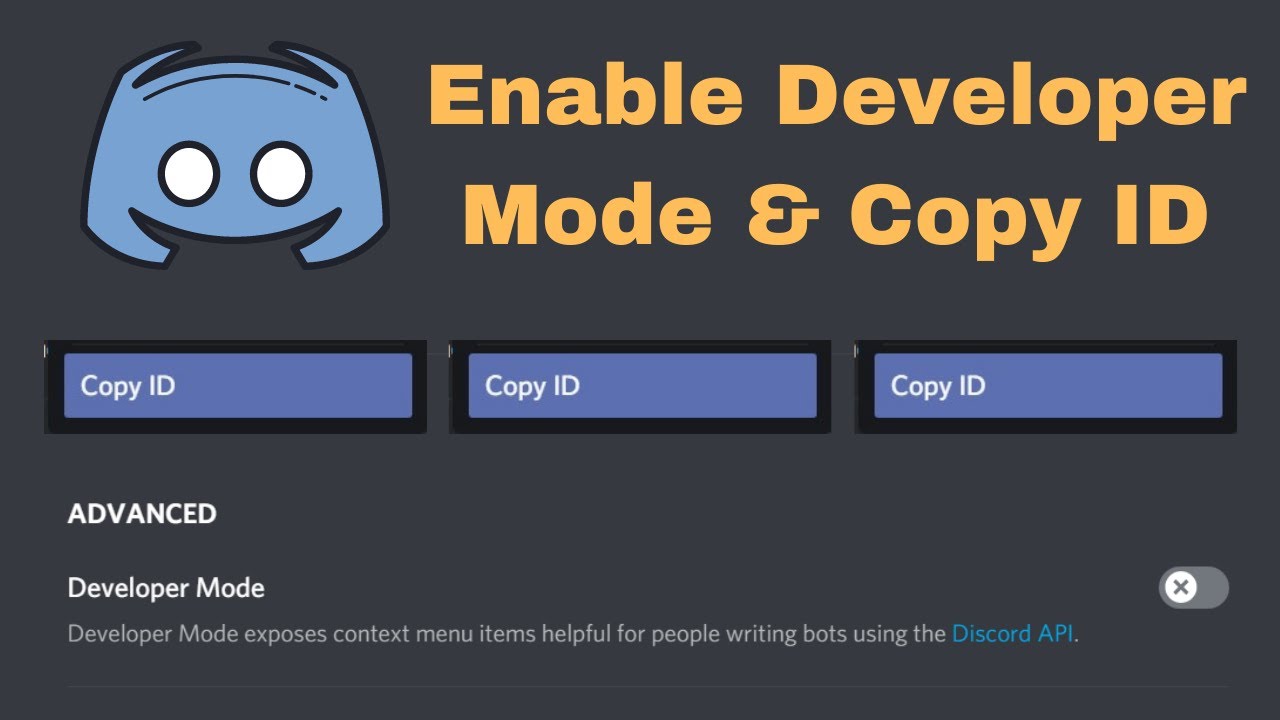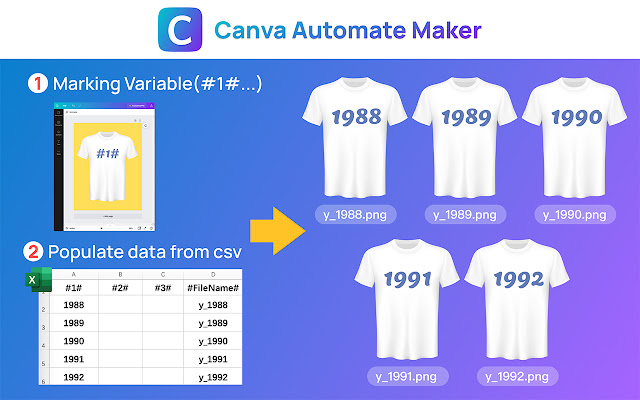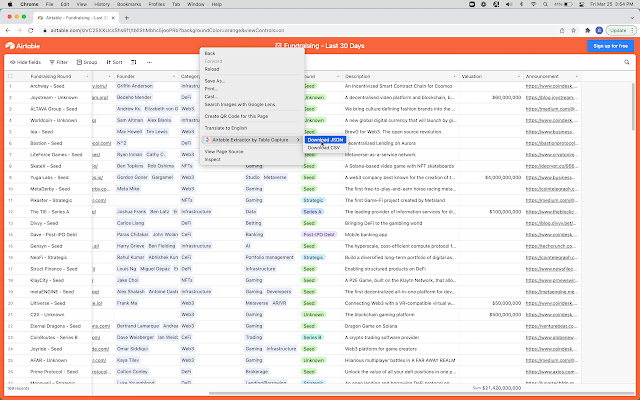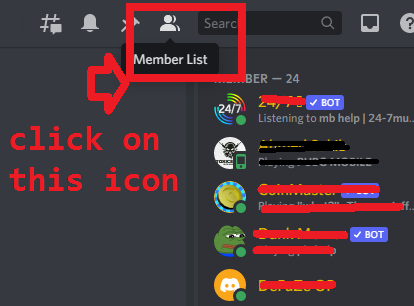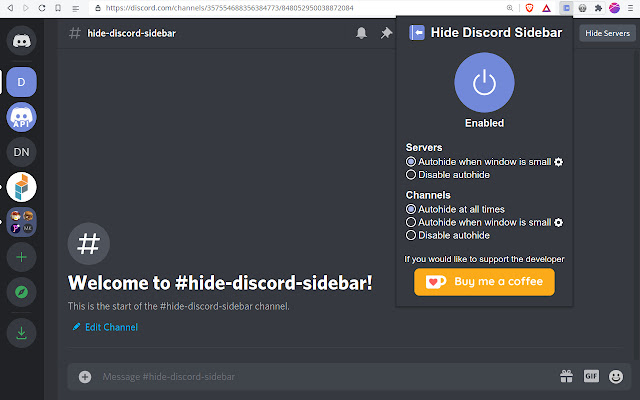How to turn on Discord’s Developer Mode
Developer mode reveals some additional features of Discord, including IDs.
How to turn on discord developer mode on phone
To turn on developer mode in the mobile app.
- Swipe right to open the navigation menu, then tap your profile avatar in the bottom-right corner.
- In the iPhone app, scroll down and tap Appearance, then turn on Developer Mode.
- In the Android app, scroll down and tap Behavior, then toggle on Developer Mode.
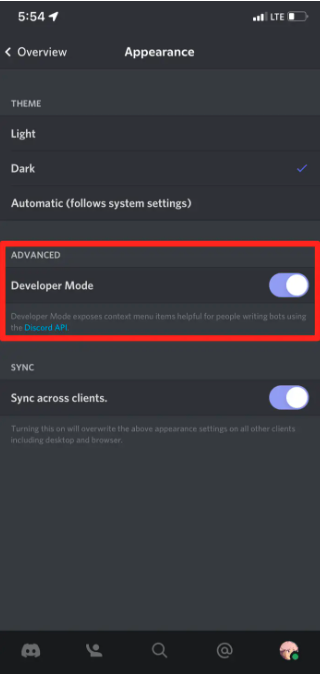
How to turn on discord developer mode on the website or in the desktop app
To turn on Developer Mode on the website or in the desktop app:
1. Click the gear icon in the bottom-left corner (next to your name), then select Advanced from the left sidebar.
2. At the top of the page that appears, toggle on Developer Mode.